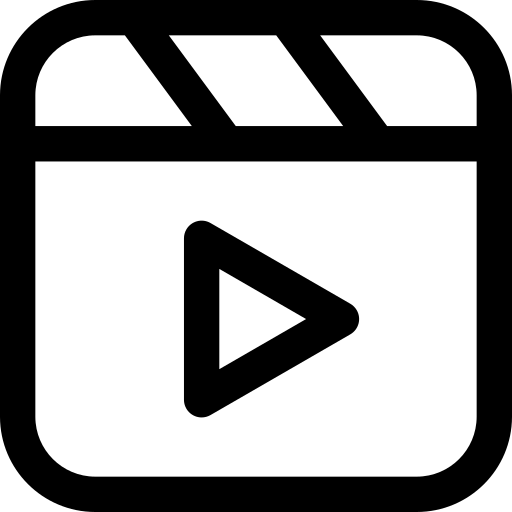Okay, real talk - this isn't another boring tech tutorial. We're talking about something that actually matters: making your business run smoother.
So your developer mentioned React + Odoo, or you saw it somewhere and thought "am I missing something big here?"
Short answer: probably yes.
Here's What Actually Happens
You know how Odoo handles all your business stuff really well, but sometimes the interface feels... clunky? Like you're fighting with it instead of it helping you?
React basically lets you build whatever interface you want on top of Odoo's powerful backend. Think of it like putting a sleek dashboard on a race car engine.
I worked with this client who had their sales team constantly complaining about Odoo's interface. Instead of switching systems (nightmare scenario), we built them a custom React frontend. Sales team started actually using it, errors dropped 60%, and they finally got reports that made sense.
The Real Magic
It's not just about looking prettier. Different teams think differently. Your sales team doesn't work like your accounting team. With React + Odoo, you can build different interfaces for different roles - all connected to the same data.
No more "wait, let me check the other system" conversations.
But Here's What Everyone Gets Wrong
Most businesses think they need to build everything from scratch. That's expensive and takes forever.
The smart move? Use tools that already solve the common problems.
Take inventory management - one of the biggest headaches in Odoo. You're trying to forecast demand, handle seasonality, manage buffer stock, deal with different vendors... it's a mess. But companies like TechFinna have already built solutions that handle all this stuff. Their inventory forecasting tool plugs right into Odoo and gives you proper demand planning with seasonality controls and vendor-specific forecasting. No custom development needed.
Same thing with data visualization. You want to see your Odoo data in ways that actually make sense, run custom queries, export to Excel without jumping through hoops. TechFinna's data model tool gives you graphical views of your table relationships and lets you extract exactly what you need. Again, no months of development.
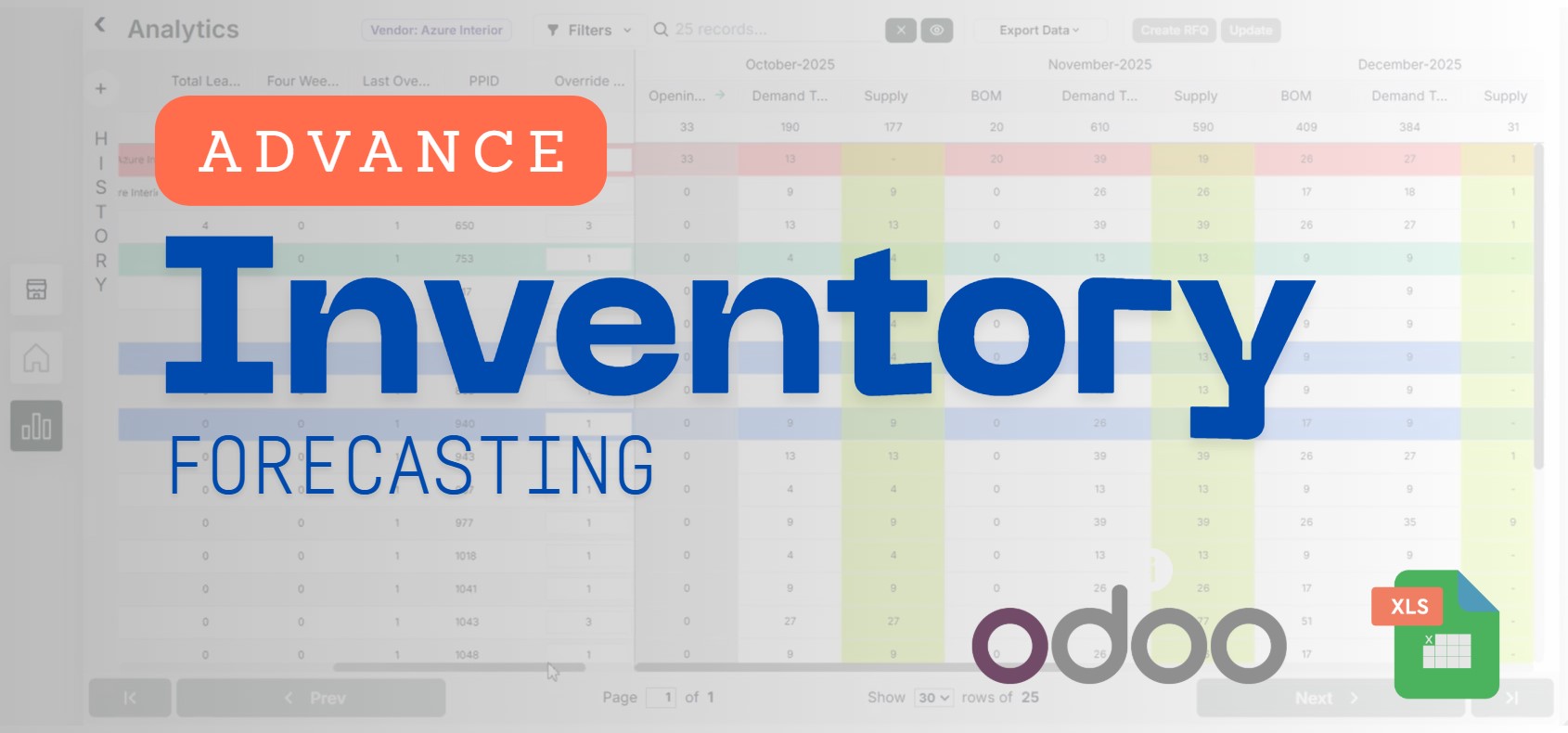
What This Means for You
Your team gets interfaces that actually make sense. Training time drops. Errors decrease. You can adapt quickly when business needs change.
And you're not stuck waiting for your ERP vendor to maybe add features you need.
The best part? These solutions work right out of the box. Install, configure for your business, and you're done. No waiting, no huge development costs.
The Bottom Line
React + Odoo works, but don't try to reinvent everything. Smart businesses use existing solutions for common problems and focus their custom development on what actually differentiates them.
Your software should work the way you do, not the other way around.
If you're dealing with inventory headaches or need better data insights from Odoo, check out what TechFinna has built. Sometimes the solution is simpler than you think:
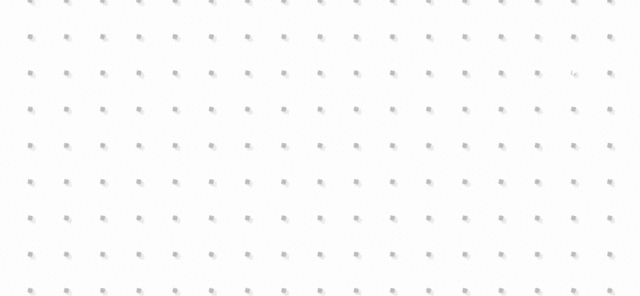
Inventory Management & Forecasting: https://techfinna.com/odoo-inventory-forecasting/
Data Model & Visualization: https://techfinna.com/odoo-data-model/
Have you tried custom interfaces with your ERP? What worked (or didn't)? Drop a comment - I'd love to hear your war stories.